Simple Ways to Support RSCA
SIMPLE WAYS TO SUPPORT RSCA
Supporting Rock Springs Christian Academy doesn’t always require a big donation—small, everyday actions can make a big impact! Here are easy ways your family can contribute to RSCA just by shopping:
NO MORE CLIPPING! Just download the app and scan your receipt. How easy is that?
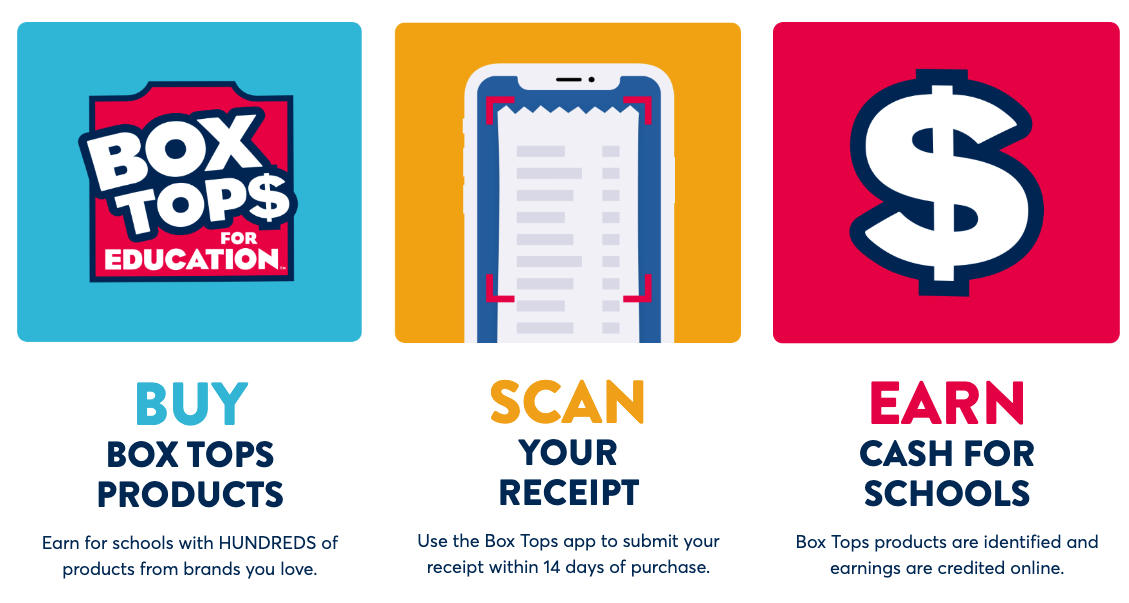


Choosing to support Rock Springs Christian Academy when shopping at KROGER is as simple as updating the Community Rewards selection on your digital account.
1. Sign in to your digital account.
2. Go to COMMUNITY REWARDS and search for Rock Springs Christian Academy.
3. Select Rock Springs Christian Academy from the list and click “Save.”
RSCA will now display in the Community Rewards section of your account. If you need to review or revisit your organization, you can always find these details under your Account details.
Any transactions moving forward using the Shopper’s Card number associated with your digital account will be applied to the program. It takes approximately 10 days for the Community Rewards total to begin displaying on your receipt.
You must present your Shopper’s Card or provide your Alternate ID at the register during the transaction in order for it to count toward the program.

- Link your Advantage™ Card to Rock Springs Christian Academy now!
- Present The Ingles Advantage™ card to the cashier before they begin to ring up your order.
- Ask the cashier to scan your card.
- Your purchase amount is electronically recorded for RSCA. It's that easy!
Use The Ingles Advantage™ Card and support RSCA. When you make purchases using The Ingles Advantage™ Card, Ingles will give back a portion of those sales to RSCA!
